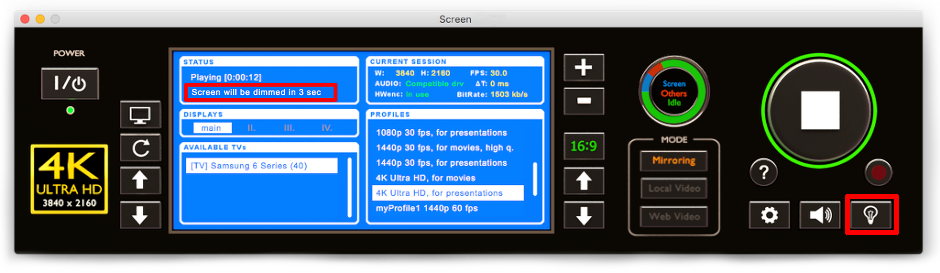Screen Dimming
When you are casting to TV in a dark room, your Mac screen as a second bright source shining in the room can be disturbing (e.g. while watching a film). Bulb button allows you to dim the entire screen to 10% of the original brightness.
When activated, the screen is kept dimmed until you move the mouse over the Screen window, you press a key that is directed to that window, the video transfer ends or you close the program.
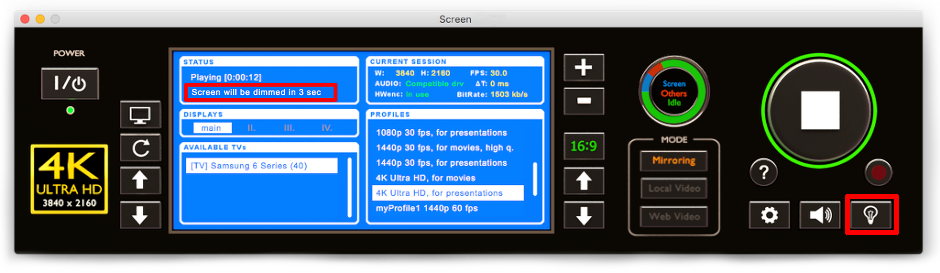
Once you press the button, the dimming is postponed by 5 seconds which gives you an opportunity to switch to another window (e.g. the movie player).
Please note that if you do so, you also need to switch back to the Screen at the end of the session to restore the brightness (that's why the screen is not completely black).
If you terminate the application in a non-standard way when the screen is dimmed,the original brightness will be restored.