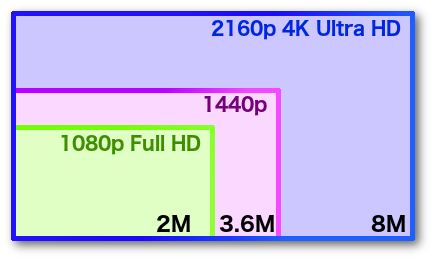Ultra HD
2160p & 1440p are fairly high profiles (2160p displays 4 times more pixels than 1080p) and thus there are certain limits with regard to the Wi-Fi bandwidth.
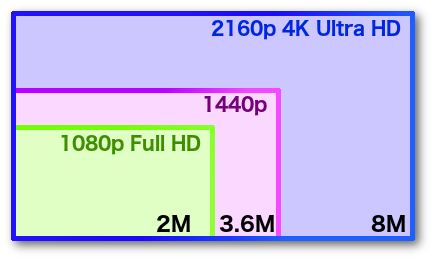
Screen UHD default profiles are preset so that they work in most Wi-Fi networks without video freeezes. Maximum video peak rate is set to ~ 20Mbit/sec. You may say that it is quite a low value because most Wi-Fi switches are labeled 100+ Mbits (do not confuse it with 2.4GHz or 5GHz values, which are the modulating frequencies). We can't however presume that everyone has a switch that can use 4 spatial 64-QAM coded streams in 40MHz channels (=802.11n, 600Mbit/s). We must be realistic and thus we set our internal limit somewhere around 60-80Mb/sec of sustainable throughput.
Users usually have both TV and Mac connected via Wi-Fi which means that max. stream value must be multiplied by 2 (transfer from Mac to switch and from switch to Mac - both over WiFi channel). Users also usually stream video from the Internet to Mac (that is simultaneously cast to TV) over WiFi which means that there must remain sufficient capacity even for that video stream (e.g. 4K video). At the top of that, there must remain a reserve for any parallel Wi-Fi itransfers from another computers, RF interferences, etc. Thus, we set max. bitrate peak to 20MBit/sec when considering 60-80MBit/sec throughput.
Once you understand these presumptions, you can easily start experimenting with the quality settings, if you wish. Simply copy any existing profile and play with Max/Avg rate limits. You can check the bit rates of playing sessions on Screen display (Current Session section). Please note that there is a difference between video that covers just a part of your screen and full screen video (H.264 must encode more moving pixels when you are fullscreen which results in a higher bit rate).
If you interconnect switch and TV via cable, you frees nearly half of the WiFi bandwidth (as long as you have switc, not hub).