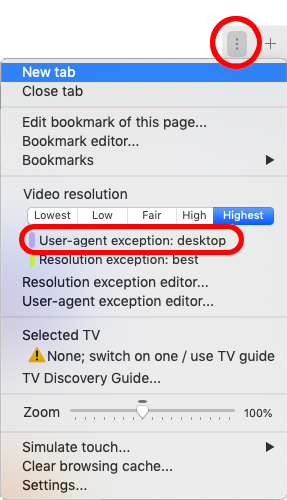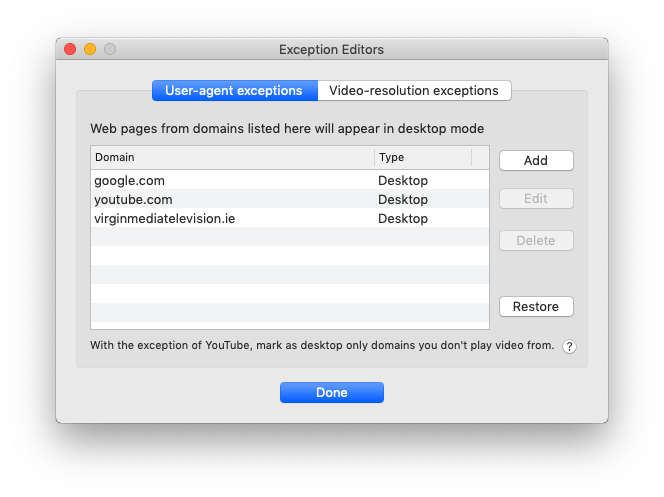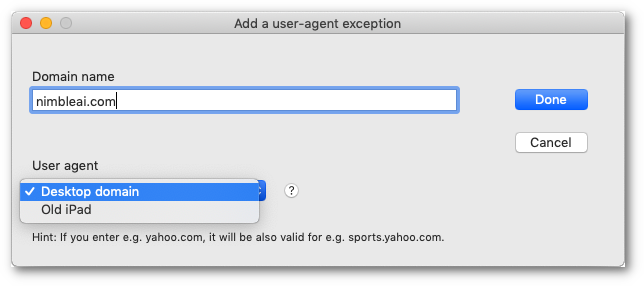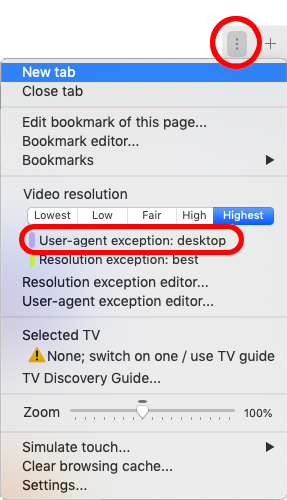User-Agent Exceptions
By default, the app simulates iOS browsing which is technically needed for re-streaming media (similarly to AirPlay). Some portals however distinguish the operating system the web brower is running on and optimize their pages accordingly. If you browse through a website that does not have media content, such as search engine results or maps, you can set an exception and browse such page as in the standard desktop browser.
There is another useful case for user-agent exception: we named it "Old-iPad" exception. It simulates an older version of iOS that lacks some iOS video-processing specific features. Setting such exception improves the user experience of such sites on desktop. Some Alexa-top-ranking adult pages are typical examples of pages that will look better with such exception.
|  | Exception Editor |
You define an exception by website domain name.
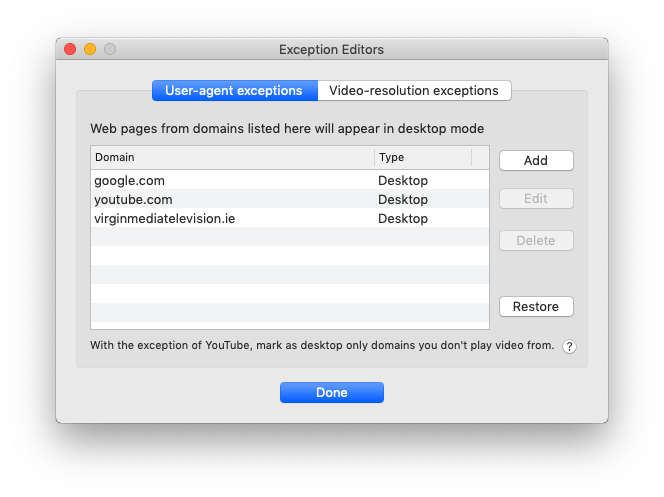
That means that if you add e.g. google.com, it is valid for google.com but also e.g. for maps.google.com. (It is not valid for e.g. Google's gmail.com as it is a different domain.)
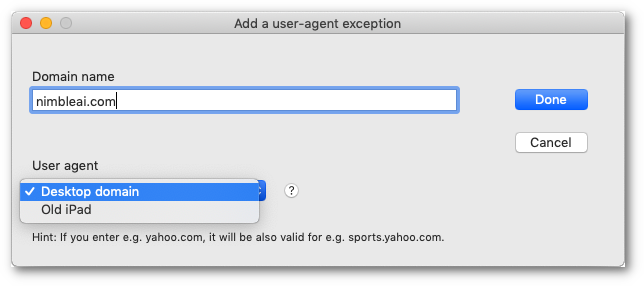
Domains are entered without protocol prefix, i.e. without "www."
|  | Desktop Exception |
Note that you can sometimes play media from websites that have set the user-agent desktop exception (notably YouTube) but, in general, do not presume that you can do it from any site (web video processing usually differs for desktop and iOS).
|  | Old iPad Exception |
When setting old-iPad exception, you can also find useful to adjust the width of app window so as it better corresponds to width of iPad (some website video players presume the fixed width-height ratio).
|  | Exception Distinction |
When you browse through a page that has set the user-agent exception, you will see the address line having (at least) left side coloured in pink:

You can also find the type of user-agent exception in the web menu: