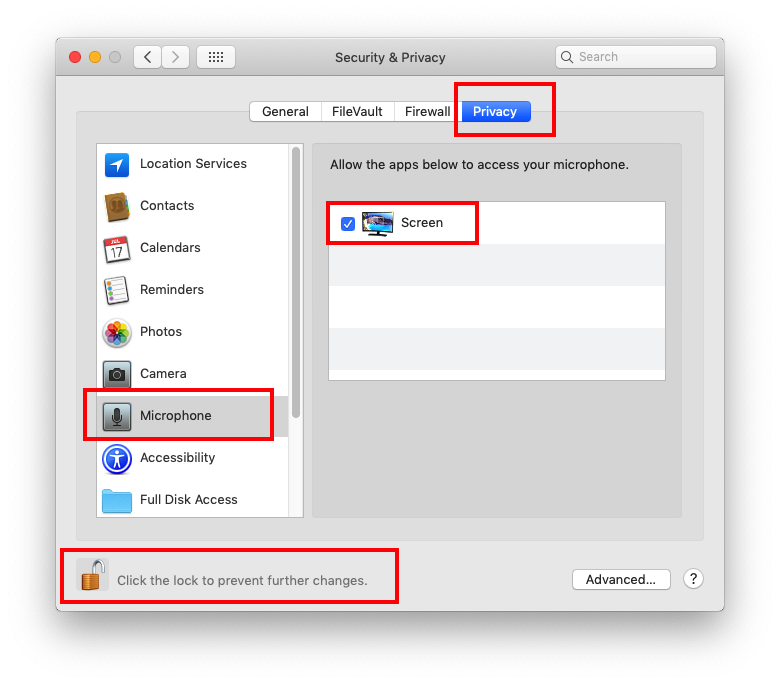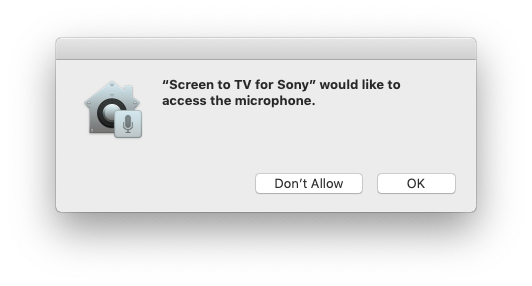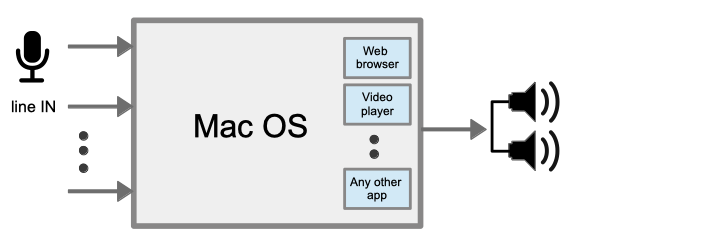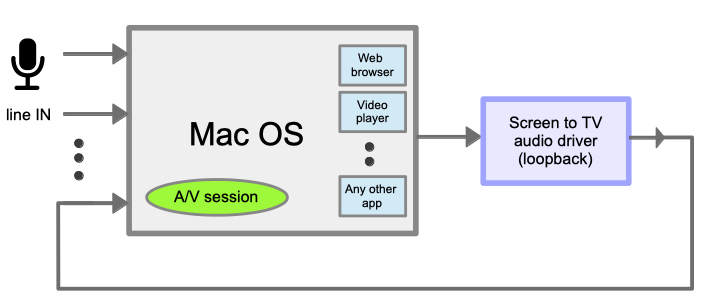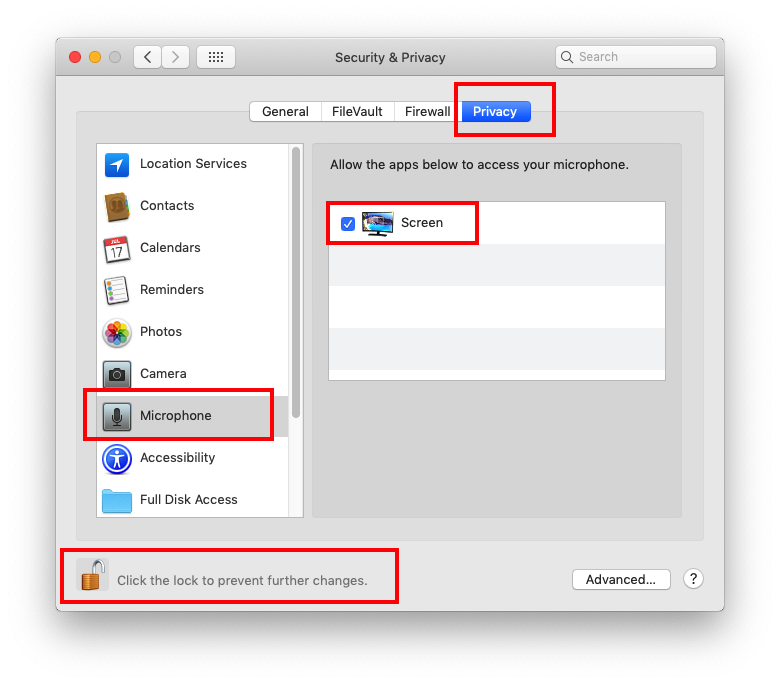Mojave users: Privacy Settings
Apple improved the privacy in OS Mojave (released last week). From the app point of view, it is important, once the OS displays a dialog asking you to allow app to use microphone, to allow it.
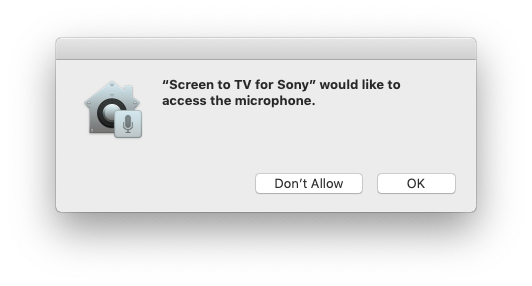
The dialog is shown once only. If you accidentally forbade it, scroll down to the bottom of this page.
|  | Explanation |
Normally, when you play any audio (e.g. a movie), OS sends the audio output to Mac (built-in) speakers or headphones. It looks like this:
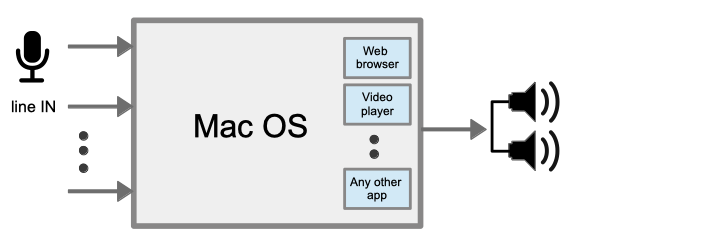
Mirror Screen on Smart TV needs to be able to capture sound regardless of what app or apps are playing. The only viable technical way is to use a dedicated loopback audio driver that captures any audio source and feeds the source(s) to A/V session that is then sent to your TV.
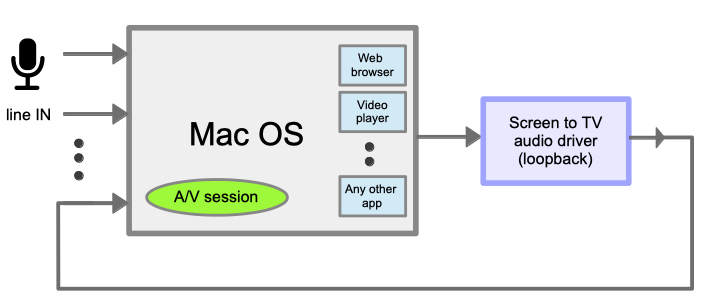
Probably since the predominant audio input is in fact the built-in microphone, MacOS does not (currently?) distinguish between mic input and any other (in our case virtual) input - they treat them all as if they were mic inputs. Thus, you need to allow microphone usage if you wish to allow driver to capture sound and thus hear the sound on TV.
Note that if you do not do it, session will not start and you will receive a bit obscure message:
Can't setup audio capture session IN
We are finalizing a new app version that will have more informatory dialogs about the privacy-related OS functionality. We plan to release it later this week (i.e. by Oct 5).
|  | Enable microphone usage for the app |
The dialog asking you to allow the app to use the microphone is shown once only. You can however enable it manually in System preferences, Security & Privacy:
Click the lock, enter your password to unlock it and then check the box next to the app.