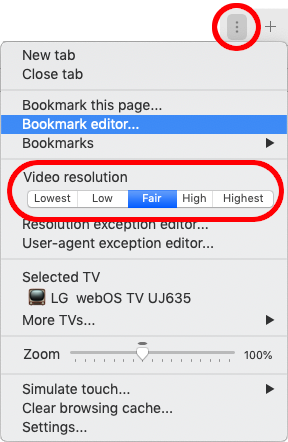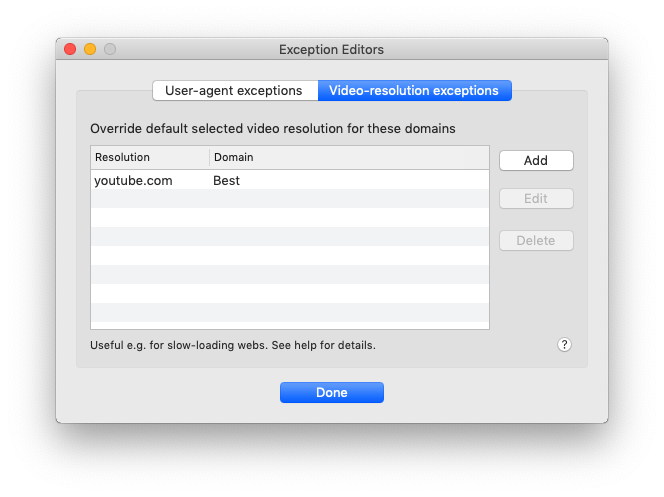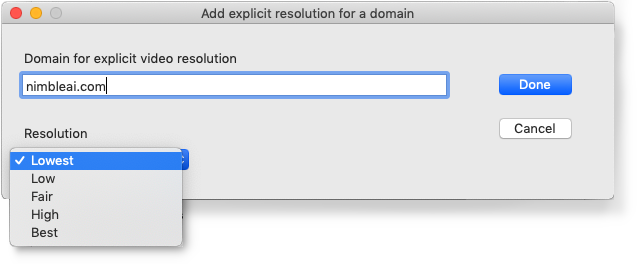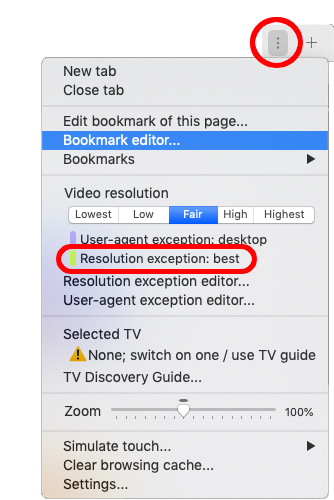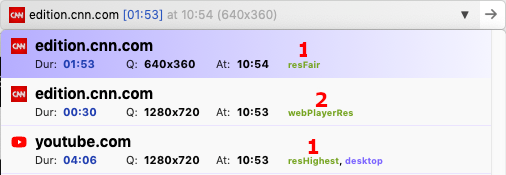Video Resolution & Exceptions
Videos played on iOS web pages are of the two main types:
HLS type represents the main iOS video streaming format while MP4 videos are typically shorter, such as ads.
|  | HLS format |
For HLS videos, you set the resolution in the web menu:
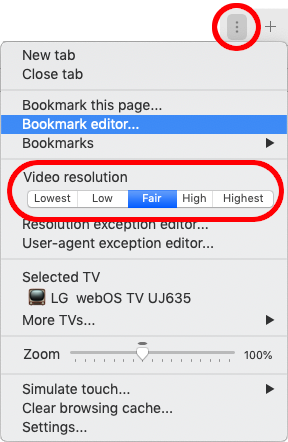
The setting is valid for all websites and, as long as you have a reasonably-fast line, you will presumably select the high or the best quality.
There could be however websites for which you would prefer lower (higher) resolution due to, typically, longer responses, limited bandwidth, etc.
You can set such resolution exception in the Resolution-exception editor.
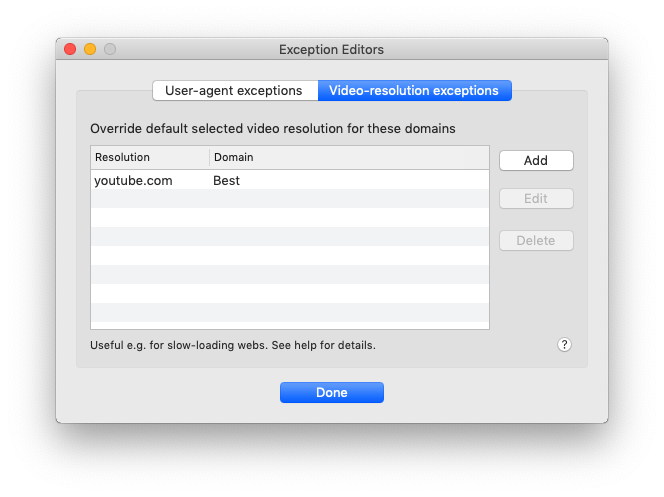
Similarly to User-agent exception editor, you enter domain name for which you wish to create the an exception:
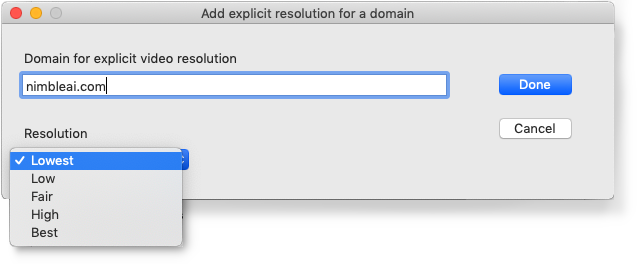
|  | Exception Distinction |
When you browse through a page that has set the user-agent exception, you will see the address line having (at least) right side coloured in green:

You can also find the type of resolution exception in the web menu:
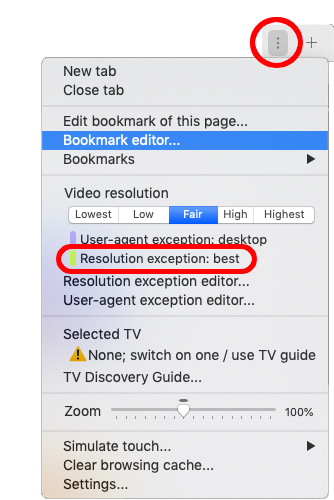
Available HLS resolutions can be found in the event log:

|  | MP4 format |
For MP4 type, the resolution is based on player settings, i.e. set it equally to common video in desktop browser. You can check the resolution in the video links drop-down menu
Here is an example:
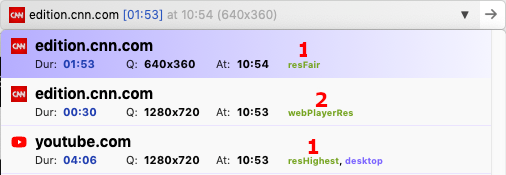
Resolution marked as "1" corresponds to HLS format while "2" represents MP4 video type: you can read "webPlayerRes", i.e. the resolution is based on web-player current settings.